Trusted by some of the world's leading companies
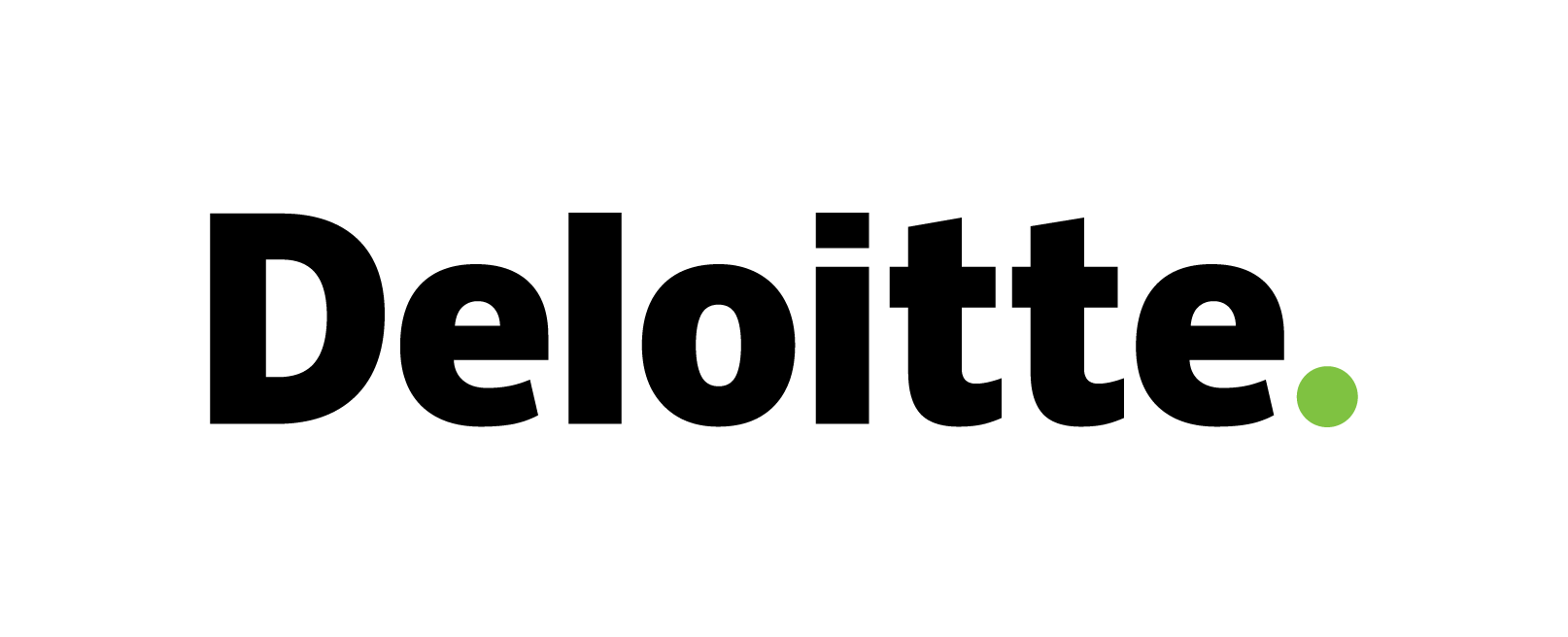




Stop wasting time with incomplete org charts in PowerPoint. This software creates interactive org charts by using the contact data you already have in Salesforce, giving you the full overview of your clients’ organizational hierarchy. Share it across your team and enable them to access and modify the most recent org chart in real time.
In short, the term Key Account Management can be summed up to ‘value creation’ for the customer. If you are a part of a sales/account management team, it is essential to have a thorough understanding of your client in order to improve the strategic relationship with them.
This is where an intuitive and easy-to-navigate org chart comes in handy. ARPEDIO’s Org Chart feature automatically turns your account data into interactive org charts and allows you to visualize and map your stakeholder relationships in an easy-to-use org chart tool with real-time data. This allows you to get the full overview of your clients’ organizational hierarchy while identifying blind spots.
In most sales and account driven organizations, managing contacts efficiently is essential. ARPEDIO’s Org Chart software automatically creates interactive org charts in just seconds by using the contact data you already have in Salesforce. You can add new contacts directly into the org chart, and the data automatically updates in Salesforce, increasing your data quality and Salesforce adoption.
The ARPEDIO Org Chart software also helps you identify new opportunities much more efficiently through advanced stakeholder mapping intelligence while protecting existing business lines through actionable relationship mapping insights. By implementing the org chart you can easily identify your stakeholders and understand their buying roles, responsibilities and experience to align your sales action plan.
The org chart is extremely easy to implement and available to use from the get-go. It is easily shareable across teams so that everyone on the team has access to view and modify the most recent org chart in real time.
In other words, with the org chart you don’t have to spend valuable time trying to figure out incomplete org charts in PowerPoint. Instead, you can collect your carefully chosen tools where your data already is: In Salesforce!
ARPEDIO’s Org Chart makes it easy to navigate hundreds of contacts. The simple drag and drop functionality lets you move contacts around effortlessly while simultaneously updating your account data.
Additionally, it is possible to hide parts of the org chart for a cleaner look, and removing contacts from the middle of the hierarchy is also a simple fix. For the ease of use, you can search directly on name or title to find the contact you are looking for.
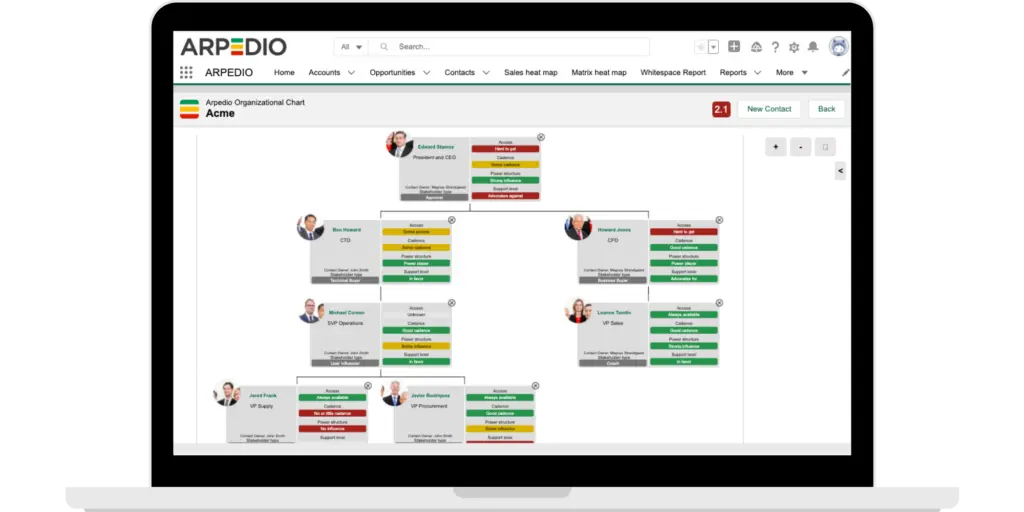
Combining the ARPEDIO Org Chart with the ARPEDIO Relationship Mapping tool gives you all the critical information you need about a client relationship in a single view. Rapidly pinpoint where you have support and where you need to focus your efforts with a simple relationship assessment. ARPEDIO Org Chart and ARPEDIO Relationship Mapping software are interconnected in Salesforce and create great synergy when using them together.
Boost win rates and reduce sales cycles. Enhance forecast accuracy.
ARPEDIO is shaping the future of Account-based selling with world-class, native Salesforce software for B2B sales professionals. Get in touch and get ready to agile, digital, and automated sales processes.

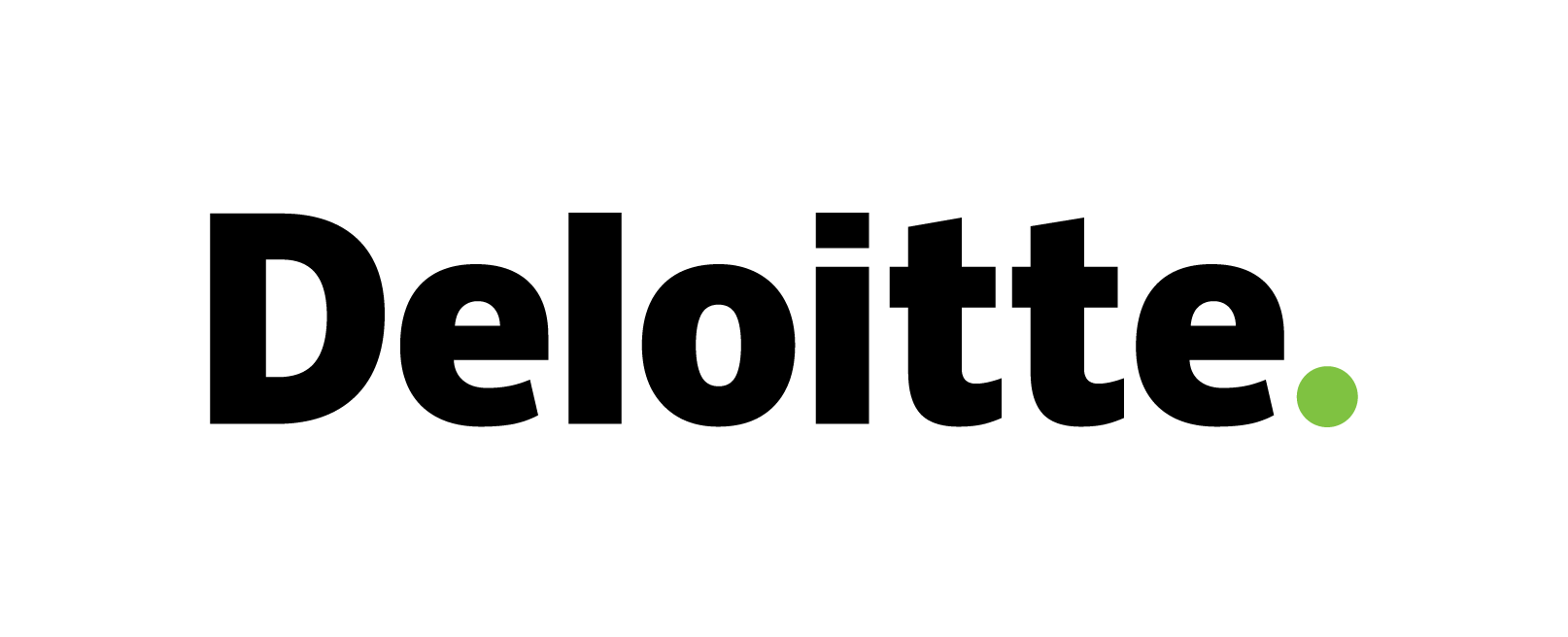




One thing is for sure: One size does not fit all! A tailored solution is needed in every single case and we aim to make sure you get transparent guidance along with the right Salesforce solution for your business.
One thing is for sure: One size does not fit all! A tailored solution is needed in every single case and we aim to make sure you get transparent guidance along with the right Salesforce solution for your business.
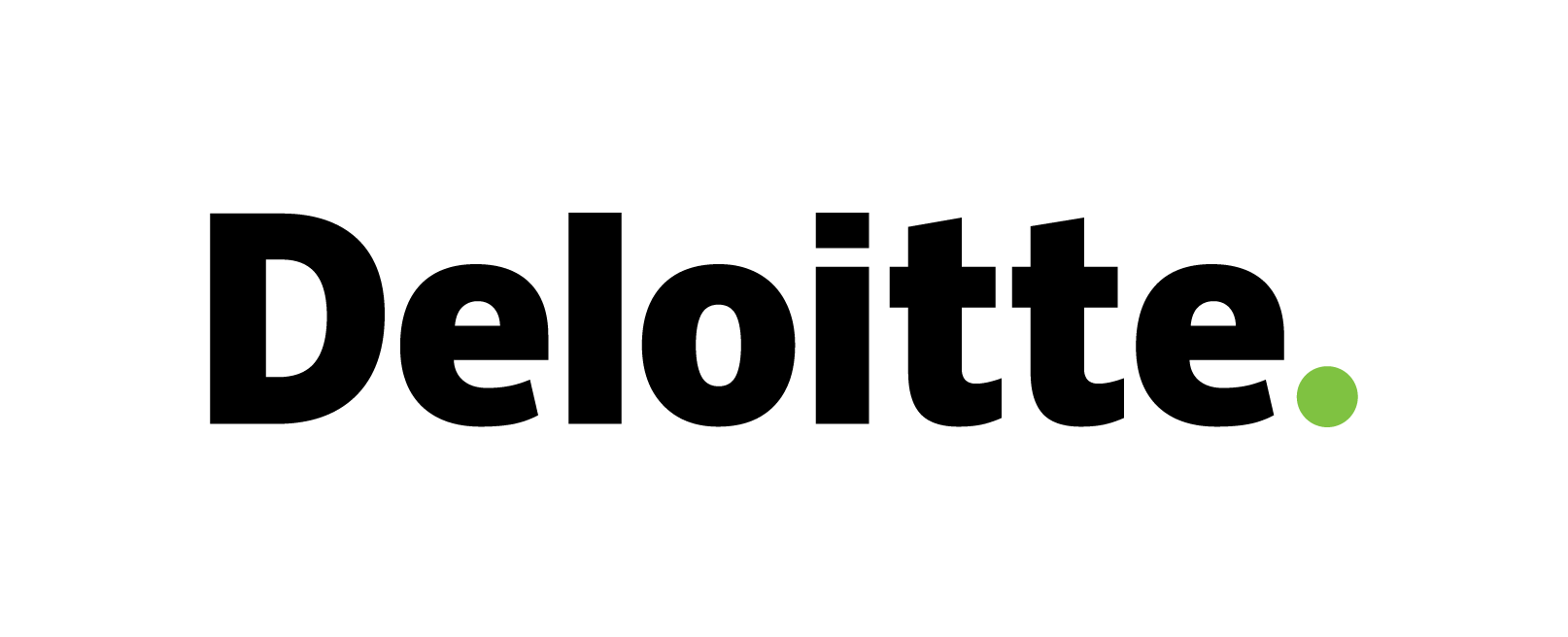





Get a demo
Good call – let's do some demo'ing!
Contact Us
Questions? Give us a shout!
We collect and process your data on this site to better understand how it is used. We always ask you for consent to do that. You can change your privacy settings here.