Supercharge Salesforce: Navigate decision-making hierarchy, spot key players, and ensure deal success with full account hierarchy insight.
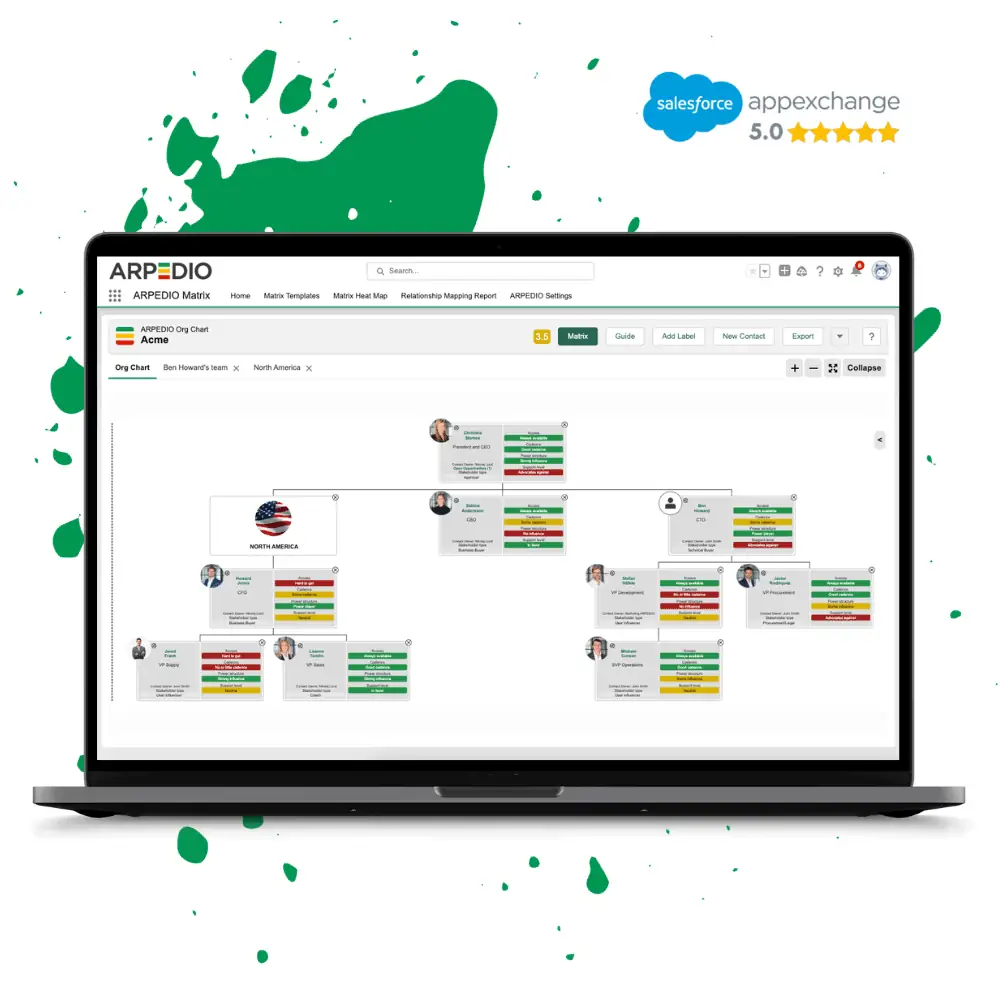
Trusted by top-performing sales teams





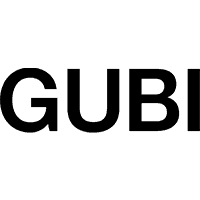


Visualize stakeholders using dynamic org charts integrated into Salesforce and eliminate the need to rely on human memory or desktop files.
Facilitate seamless information sharing among teams to ensure universal access to critical data.
Associate stakeholders with specific opportunities and gain insights into their value in each deal.
The simple drag-and-drop feature enables you to move (hundreds of) contacts around effortlessly, while automatically updating your account data.
Divide org charts into separate branches for a more organized and detailed overview when necessary.
Add consultants, coaches, partners, or contacts who are not associated with a particular account.
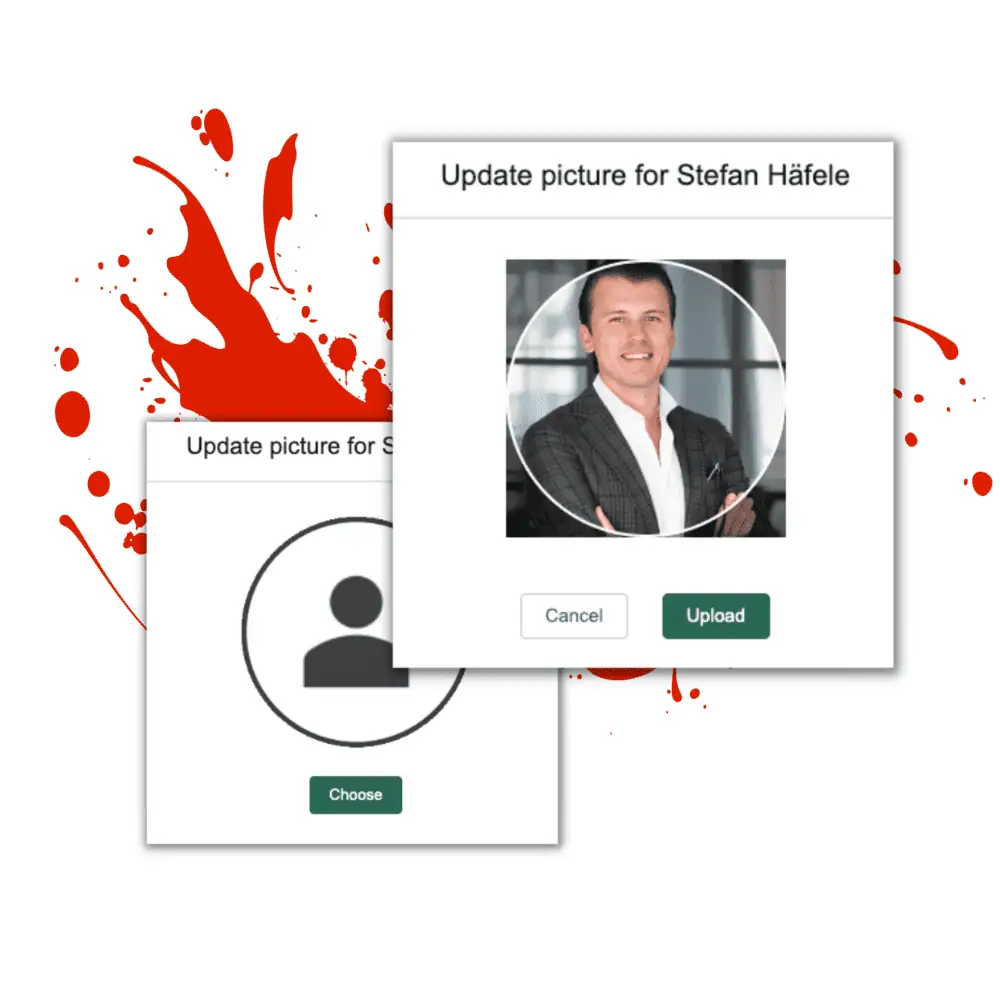
Add photos of individual stakeholders to the contact card, providing you with a visual memory aid for easy identification.
Add stakeholders’ LinkedIn profiles to their contact cards for quick and easy access.
Replace the dull contact list view with an interactive and visually engaging representation of your critical stakeholders.
Get full transparency into who knows whom, how well you know them, who the most important stakeholders are, who’s collaborating on accounts, by combining the ARPEDIO Org Chart with the power of ARPEDIO Relationship Mapping.

Build a solid data foundation: ARPEDIO lays the groundwork for AI by establishing a strong data foundation, ensuring you know what good looks like.
Streamline AI Integration: With ARPEDIO assessments, you can streamline your path to Salesforce Einstein, making data-driven decisions and automating processes aligned with proven success metrics.


Get a demo
Good call – let's do some demo'ing!
Watch Demo
Org Chart: Visualize your contact data with interactive org charts
Download the Case Study
How Eagle Eye Achieved 4X Faster Employee Onboarding
Download the Case Study
How Deloitte managed to increase their win rate by 25%
Download the Case Study
How Aggreko gained complete transparency into the health of their accounts
Watch Demo
Experience the power of our tools with video demos
Contact Us
Questions? Give us a shout!
We collect and process your data on this site to better understand how it is used. We always ask you for consent to do that. You can change your privacy settings here.